Aruba Instant On AP15 (RW) 4×4 11ac Wave2 Indoor Access Point (R2X06A)
Description
HPE Networking Instant On Access Point AP15 supports IEEE 802.11ac Wave 2, delivering high performance with 4×4 MU-MIMO (Multi-User Multiple-input, Multiple-output), while also supporting 802.11a/b/g/n wireless services. The AP15 access point is designed for ceiling and wall mount.
Wireless Capabilities
- Dual-band radio: Supports simultaneous 2.4 GHz and 5 GHz operation.
- 802.11ac Wave 2 (Wi-Fi 5): 4×4 MU-MIMO on 5 GHz band for up to 867 Mbps.
- 802.11n (Wi-Fi 4): 2×2 MIMO on 2.4 GHz band for up to 300 Mbps.
- Smart Mesh Technology: Enables seamless wireless mesh networking.
- Maximum Data Rate: Up to 2033 Mbps combined (1733 Mbps on 5 GHz + 300 Mbps on 2.4 GHz)
Performance & Connectivity
- 802.11ac Wave 2 Technology: Delivers fast and reliable Wi-Fi with MU-MIMO support, allowing multiple devices to connect simultaneously without performance degradation.
- 4×4 MIMO Antenna Configuration: Enhances coverage and throughput, ideal for medium-density environments like tech startups, design firms, and co-working spaces.
Security & Access Control
- WPA2/WPA3 Support: Ensures secure employee and guest logins.
- Enhanced Open & OWE Support: Offers secure open Wi-Fi access for public-facing environments like cafes and retail stores.
- Cloudflare Integration: Provides private and fast web browsing for connected users.
Management & Deployment
- Integrated Virtual Controller: Simplifies deployment and management of multiple access points without needing a separate hardware controller.
- Cloud-Based Management: Allows remote monitoring and configuration via the Aruba Instant On mobile app or web portal.
Hardware & Design
- Indoor Use: Sleek, compact design suitable for offices, retail spaces, and hospitality environments.
- Ethernet Ports: 1x Gigabit Ethernet port with PoE (Power over Ethernet) support.
- Mounting Options: Ceiling or wall mountable.
Business-Grade Features
- Designed for High-Traffic Environments: Built to handle demanding workloads and high user density typical in modern business settings
- Compact Form Factor: Offers a sleek design that fits well in professional indoor spaces while delivering enterprise-grade performance
Package Contents
The following materials are included with this product:
- 1 x HPE Networking Instant On Access Point AP15
- 1 x Ceiling mount bracket (suspended ceiling rail)
- 1 x Wall mount bracket (solid surface)
- 1 x Ethernet cable
Kensington Lock Slot: The AP15 is equipped with a Kensington lock slot for additional security.
Ethernet Port: The AP15 is equipped with a 10/100/1000Base-T auto-sensing MDI/MDX Ethernet port. This port supports wired network connectivity, in addition to Power over Ethernet (PoE) from IEEE 802.3af and 802.3at compliant power sources. This device accepts 56V DC (802.3at), or 48V DC (802.3af) nominal as a standard powered device (PD) from power sourcing equipment, including PoE midspan injector or a PoE-sourcing network infrastructure.
Reset Button
The reset button located on the bottom of the device can be used to reset the access point to factory default settings or turn off/on the LED display.
There are two ways to reset the access point to factory default settings:
1. Reset the AP during normal operation
Press and hold down the reset button using a small, narrow object such as a paper clip for more than 10 seconds during normal operation.
2. Reset the AP while powering up
1. Press and hold down the reset button using a small, narrow object such as a paper clip while the access point is not powered on (either via DC power or PoE).
2. Connect the power supply (DC or PoE) to the access point while the reset button is being held down.
3. Release the reset button on the access point after 15 seconds.
Power
If PoE is not available, a proprietary 12V/30W power adapter can be used to power the AP15 access point.
Additionally, a locally-sourced AC-to-DC adapter (or any DC source) can be used to power this device, as long as it complies with all applicable local regulatory requirements and the DC interface meets the following
specifications:
- 12 Vdc (+/- 5%) and at least 18W
- Center-positive 2.1/5.5 mm circular plug, 9.5 mm length
When both 802.3at and DC power sources are available, the DC power source takes precedence. The access point simultaneously draws a minimal current from the PoE source. In the event that the DC source fails, the access point switches to the 802.3at source.
Application Scenarios
- High-Density Workspaces: Ideal for tech startups, animation studios, and design firms where multiple devices are connected simultaneously.
- Co-Working Spaces: Supports seamless connectivity for diverse users and devices, ensuring reliable internet access across shared environments.
- Retail and Hospitality: Provides secure guest access and supports business operations like POS systems and inventory management.
- Education and Training Centers: Delivers robust Wi-Fi for classrooms, labs, and administrative areas.







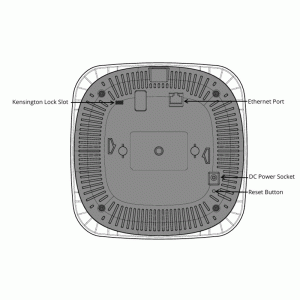


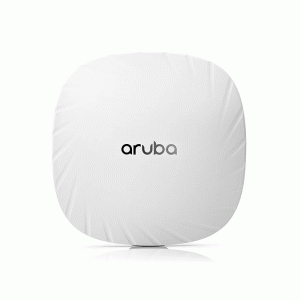

Reviews
There are no reviews yet.